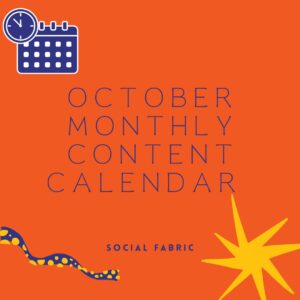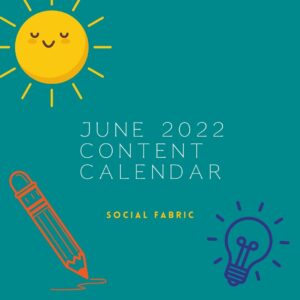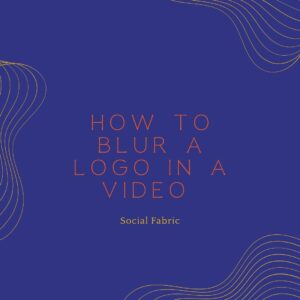How to Create a Reel in Canva
Looking for an alternative way to create an Instagram Reel using Canva? Here are some step-by-step directions to help you do this.
- Log in to Canva
- Choose Reels for your design option
- Upload your videos
- Select Audio and then use the options that are provided or upload your own royalty free music option
- Download your Reel
- Upload to Instagram
- Add your stickers and link Publish
Check out these resources
Where to find Royalty-Free Music
Why Use Royalty-Free Music In Sponsored Content
Latest posts by Sharon Williams (see all)
- Reminder: Upgrade to Google Analytics 4 - May 2, 2023
- How to Create a Reel in Canva - October 29, 2021
- How to Add Nofollow to Images - September 16, 2021