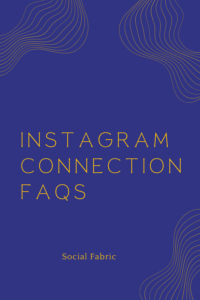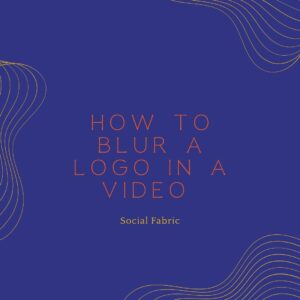How to Add Nofollow to Images
You may know how to add the nofollow tag to links in your blog post. But do you know how to include a nofollow link on an image? This is a necessary step when you are using coupon badges, add to cart images or have a need to include a paid link on the image.
How to mark an image with nofollow tag using html code
- Insert your image like normal
- Open the html or text editor
- Search for the image by using command+F or ctrl+F. Look for img. Now you have found the image code. It will look something like this <a href=”www.addtocartlink.com”><img src=”https://hobbiesonabudget.com/wp-content/uploads/2020/11/IMG_3074-2400x800_c.jpg”></a>There will be variations in that code based on your blogging platform.
- Once you find the code, look for the final”>. Then you should add this code between the ” and >. rel=”Nofollow” It should now look something like this: <a href=”www.addtocartlink.com” rel=”nofollow”><img src=”https://hobbiesonabudget.com/wp-content/uploads/2020/11/IMG_3074-2400x800_c.jpg”></a>
- Once you have done this, you should be set. If you have any issues, reach out to your CM for additional help.
How to mark an image with nofollow tag in Squarespace
- Insert an image like normal
- Right click on the image and select “open image in new tab”
- Copy and paste the image url so you can use it in the next step
- Insert a new content markdown block
- Type <a href=”add2cartlink.com” rel=”nofollow”><img src=” then paste your image link.
- Now add “></a>
- It should now look something like this: <a href=”www.add2cartlink.com” rel=”nofollow”><img src=”https://hobbiesonabudget.com/wp-content/uploads/2020/11/IMG_3074-2400x800_c.jpg”></a>
- Once you have done this, you should be set. If you have any issues, reach out to your CM for additional help.
How to Link an Image in WordPress Gutenburg (add nofollow)
- Insert your image as normal using the Gutenburg editor
- Click on the link icon
Paste in the cbi.as link
- Click on the arrow to save the link.
- Click the down arrow on the right of the box
That will open up a box so you can type in the word nofollow.
Save your post and you now have coded the image as nofollow.
Latest posts by Sharon Williams (see all)
- Reminder: Upgrade to Google Analytics 4 - May 2, 2023
- How to Create a Reel in Canva - October 29, 2021
- How to Add Nofollow to Images - September 16, 2021