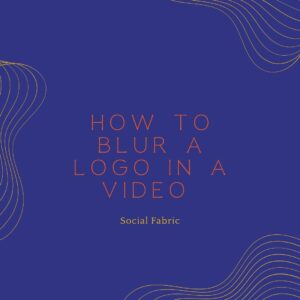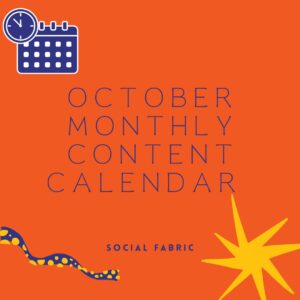Where To Find Royalty Free Music
Disclaimer: This is not intended to be legal advice. This is to serve as a guide to finding important information. Please do your research as well. This is current information as of October 25, 2021.
Facebook Guidelines, which include Facebook Owned Properties such as Instagram, have strict rules regarding copyright and what is or is not allowed for business purposes. This includes creators, business owners, and paid promotions. For this reason, Social Fabric requires that any paid content have both the paid partnership label and use only royalty-free music. This protects you and your content from getting flagged or worse. Below are some sources for finding music that is safe to use. After getting your music, you can then use another third-party app to add background music to your video.
Music Sources:
- Hook Sound music library offers some free songs and some that require payment.
- Facebook Library / Sound Collection– Did you know Facebook has a huge library of music that is safe to use? See below for more.
- Audio Jungle offers royalty-free music that you can download starting at $1 a track.
- Tempo is a paid app that claims to have a large library of royalty free music
Facebook Music Library
Facebook offers a huge library of music that is ok to use in sponsored content. Creators have access to a library of custom music and sound effects at no cost using Facebook’s Sound Collection. The Sound Collection includes thousands of tracks available to use in the videos you share on Facebook and Instagram without any limits – spanning genres like hip-hop, pop, jazz, country, and more.
How To Use The Facebook Music Library
- You can find the library in the Creator Studio under Tools. NOTE if you are on your mobile device: They do not have this tool in the Creator Studio App, so make sure you are searching through “desktop view”. It is a challenge to search on your phone, but it works.
- Using the Facebook library you can pick from their approved sound collection. You can search by mood, genre, name, etc.
- Download the sound that you choose.
- Then you will add the sound to your video either on your desktop or phone via a 3rd party app.
What about Itunes?
Purchasing an audio track on iTunes doesn’t guarantee that your music video won’t be banned by Instagram or that it is safe to use. Even though you bought an audio track through iTunes, that does not automatically give you the license to use it in a video.
Check out these resources
Where to find Royalty-Free Music
Why use royalty free music in sponsored content
- October Content Calendar - September 21, 2022
- Music Requirements For Sponsored Instagram Content - September 12, 2022
- September Monthly Content Calendar - August 25, 2022