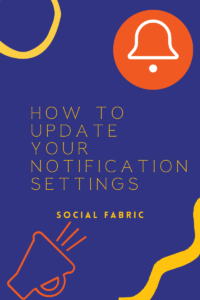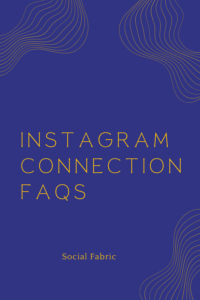Everything about No Follow Links
Why is Nofollow Important?
If you write a sponsored post, it is considered a paid link by Google. Any time you take money from a brand or brand representative, like Collective Bias/Social Fabric, and link out on that post, you must use a NoFollow tag. If not, you run the risk of being dropped from the Google search engine results pages.
The NoFollow tag was created as a way to disclose to search engines that, although your blog is adding a link to a brand’s website, it is not endorsing the site. It protects blogs. Linking without a NoFollow tag can get your blog penalized even if you aren’t spamming or scamming.
NoFollow Plugins
Can I just use a no-follow plugin? Yes, you can, but we don’t recommend it. Nofollow plugins are not 100% reliable. If the plugin fails, then your links will lose the nofollow attribute and not be compliant. Writing the code makes it 100% guaranteed that you will be covered.
Some bloggers never touch their HTML editor because it can be a scary place if you are uncomfortable. However, we are here to help you as you navigate this new editor function.
How to insert Nofollow code:
You can click on the text version of your editor where you can see all the html code for your post.
Where to put the code:
There are three ways to find the correct place for your nofollow code.
- Do a quick control F (or command F) and search for the word blank. The code that uses the word blank is what tells the internet to open the link in a new window. Since all your links go to the new tab/window then you can easily find the links that you want to edit.
- Search for <a href=”http>. That is the code that comes before your link.
- Search for cbi.as. That will take you to the link that you need to mark as nofollow.
Once you find that code or word, you will see a string of code that looks like this:
<a href=”http://cbi.as/3fyt” target=”_blank” >coupon or anchor text will be here</a>
**Note: Some blogs don’t use the target=”_blank” code. This just opens the link in a new window and is not required. It does not matter if it is there or not for the purpose of the nofollow tag.
Paste in this code rel=”nofollow” in front of the > symbol.
Here is what it should look like now
<a href=”http://cbi.as/3fyt” target=”_blank” rel=”nofollow”>coupon or anchor text here</a>
OR
<a href=”http://cbi.as/3fyt” rel=”nofollow”>coupon or anchor text here</a>
Once you have added the rel=”nofollow” your links will be hardcoded to be nofollow.
Squarespace:
If you use Squarespace to build and edit your website, you CAN still add nofollow links, but the steps are different. If you contact Squarespace, you will be told it is not possible. Rest assured that it is possible, but you have to do a few extra things.
Read step by step directions here:
http://hobbiesonabudget.com/2015/01/28/make-link-nofollow-squarespace/
How to Link an Image
- Get the image link from your post.
- You can do this by going to the media file and copy/paste that url.
- If the image is in your post already, you can right click and choose “copy image link”.
- Add the cbi.as link and your image code so that it looks like this.
<a href=”http://cbi.as/a23q2” rel=”nofollow”><img src=”https://yourbloglink.com/wp-content/uploads/2018/07/Eggo_Ibotta-Jan2018-03.jpg“></a> - Paste the code in a new content block if you are on squarespace or in your text editor on wordpress .
Common issues:
- After you copy/paste the code into you editor tab, it still doesn’t work. That could be because the quotation marks have defaulted to smart quotes, which means the quotation marks are no longer straight. rel=”nofollow”. See how they are diagonal instead of straight up and down? That causes an issue and will break the nofollow tag.
- Sometimes you might have 2 sets of quotation marks like this – rel=””nofollow””. You need to remove the smart quotes and keep the straight quotes.
- Sometimes wordpress has created this code and you might think it is acceptable but it’s not. rel=”noreferrer noopener”>anchor text</a>. You must switch out the default noreferrer/noopener and put in nofollow. The two default words don’t work for the nofollow requirement.
How to check your work:
You can download a simple add-on to most browsers that will highlight your links in a different color when they are properly marked:
- Chrome – https://chrome.google.com/webstore/detail/nofollow/dfogidghaigoomjdeacndafapdijmiid?hl=en
- Firefox – https://addons.mozilla.org/en-us/firefox/addon/highlight-nofollow-links/
You can also look in the source code to see if you have properly added the nofollow tag.
What if you still can’t figure this out?
Email your Campaign Manager. They will be happy to help you figure out the no follow puzzle!
- October Content Calendar - September 21, 2022
- Music Requirements For Sponsored Instagram Content - September 12, 2022
- September Monthly Content Calendar - August 25, 2022