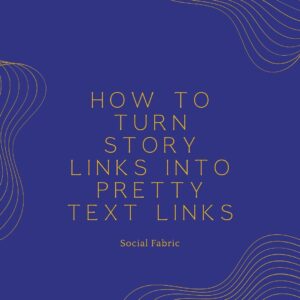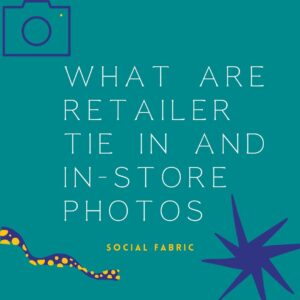How To Submit Content
Where do I submit content?
Throughout your campaign, you will need to submit content in our Platform, Social Fabric. You will find a section for each task including but not limited to: drafts, blog posts (if applicable), Instagram In Feed (if applicable), Instagram Stories (if applicable), and social shares.
Some of the tasks include:
- For blog posts, you will submit your blog post complete with all content and images just as it will appear in your final posting.
- For an Instagram in-feed draft, you will submit your in-feed image along with the full caption exactly as you plan to post.
- For Instagram Stories you may see 1 of 2 options. One option will have 4 tasks that allow you to upload each story and include the full caption below it. Please include everything that will be including on your live story frame. The second option will ask for a Google Doc. In that case, you will add each story image/video in a google doc with the captions. Please include everything that you will be including on your live story.
- When content goes live, it is important that you submit content in the Social Fabric system as soon as you go live. This is what initiates payment.
Keep in mind that each campaign is unique in its tasks so be sure to look upon acceptance to see which tasks are required and when they are due.
Below is a video that walks you through submitting your content. Please reach out to your CM if you have issues after following these steps.
How to Submit Blog Post Content
How to Submit Instagram Content
Latest posts by Heather Brummett (see all)
- October Content Calendar - September 21, 2022
- Music Requirements For Sponsored Instagram Content - September 12, 2022
- September Monthly Content Calendar - August 25, 2022