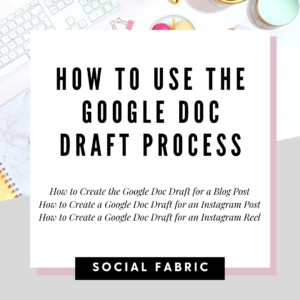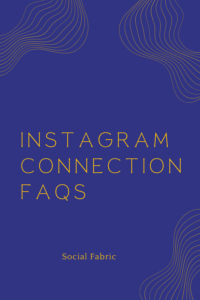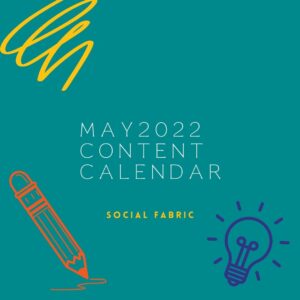How To Turn Story Links Into Pretty Text Links
As you may have seen most of our Instagram Campaigns include a link to add to your stories. Instagram has now made it so you no longer need to swipe up. Now you can add the link as a sticker. But did you know you don’t have to leave the link on your story in its format that sticks out like a sore thumb? There is a very easy way to make your link look pretty and result in not only a better visual look but also more engaging!
Here are some examples of an Add to Cart link added as a sticker. You can see it is not very appealing to the eyes.
A really easy way to make this link look pretty is to do the following:
- Add the link sticker and put in your link exactly as it was assigned to you. Do not motify in any way.
- Below the link line you will see the option to update the “sticker text”
- Add something like Tap To Shop or Shop Now.
- Click Done
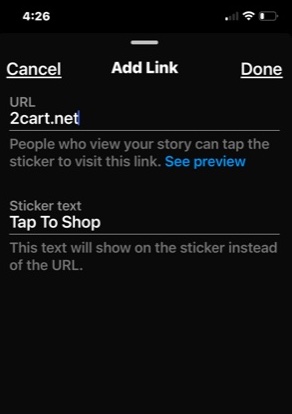
Now your link is a text sticker! Doesn’t it look pretty!
Latest posts by Heather Brummett (see all)
- October Content Calendar - September 21, 2022
- Music Requirements For Sponsored Instagram Content - September 12, 2022
- September Monthly Content Calendar - August 25, 2022