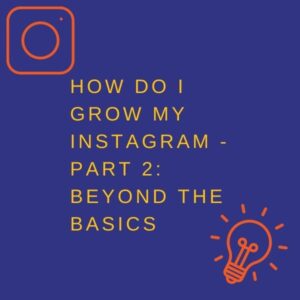How to Connect Your Social Channels in Social Fabric
In order to complete your profile, and in some cases to apply and submit content, you will need to connect your social channels in your profile. Read on to find out how to connect your social channels in Social Fabric.
You will find your social channels under your profile.
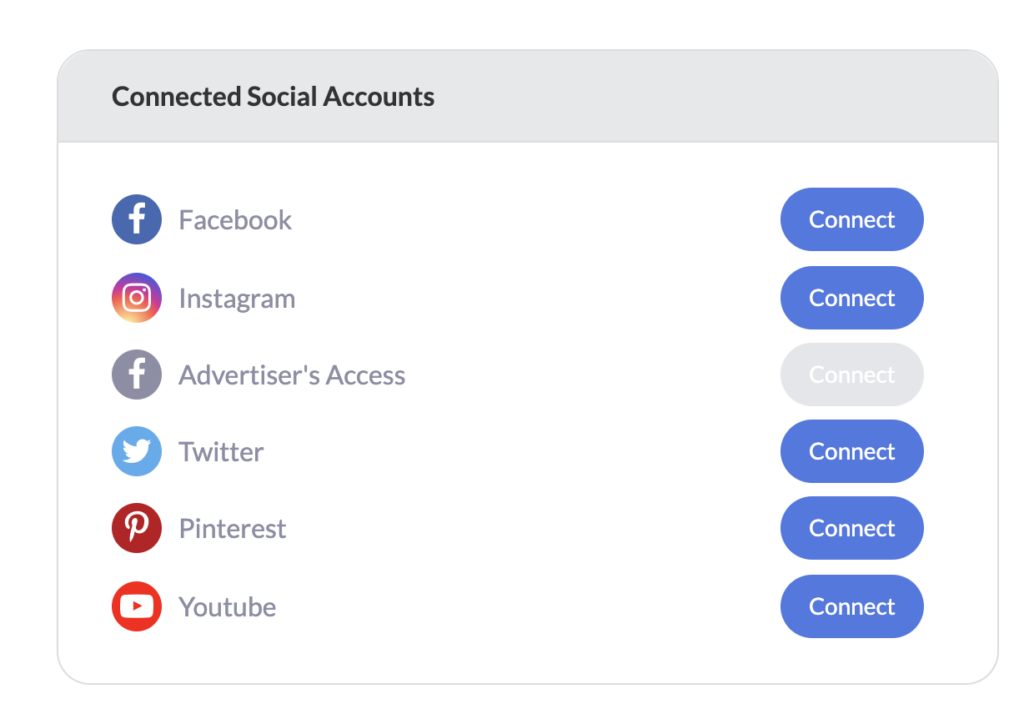
- Start with your Facebook if you have one. Click connect.
- Once you click on your name it will pull up any pages that are connected to your profile.
- Choose from that list which page you would like to connect to Social Fabric.
- You will see a pop-up that takes you to Facebook to authorize.
- Once you authorize you will see a pop-up that says you are now linked to Social Fabric. Then your profile will refresh and you should see the button is now white with the option to disconnect rather than connect.
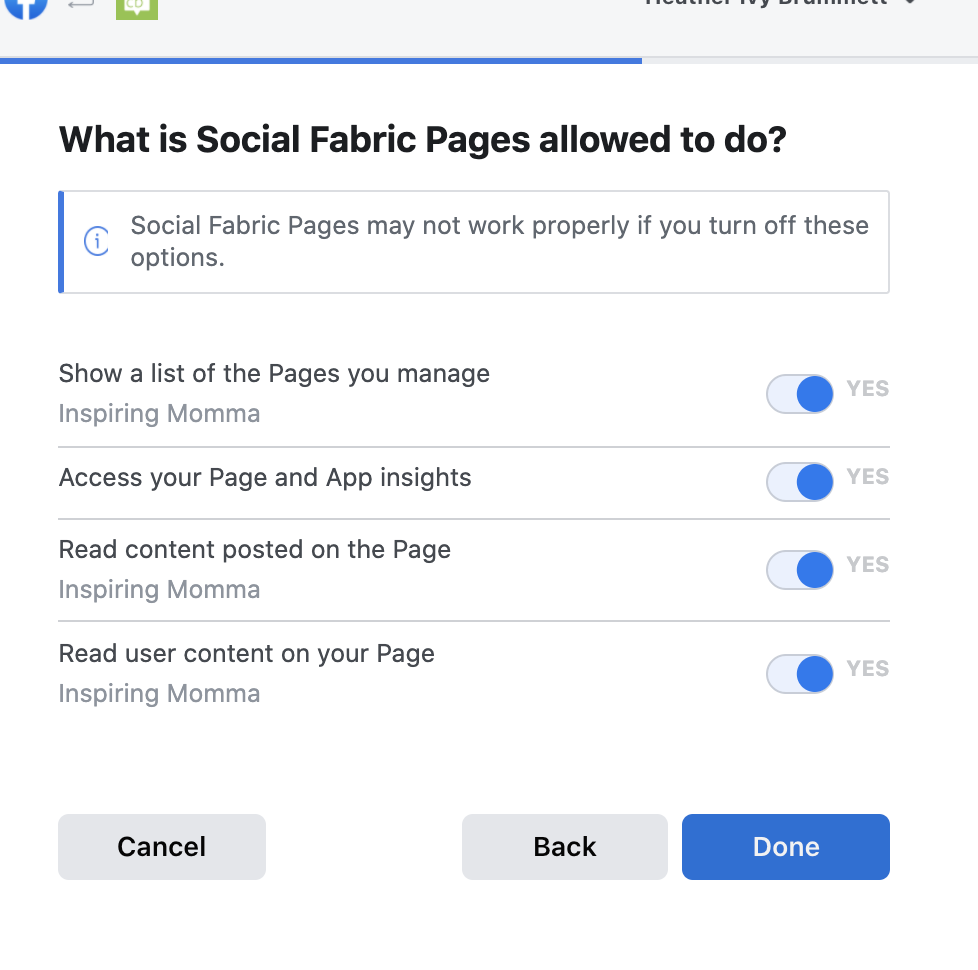
If your Instagram is connected to a Facebook profile or page follow the steps below:
- You will click on the Instagram Connect Button in your profile.
- It will automatically open Facebook where you will confirm your name.
- You will then see a screen that shows any Instagram accounts connected to your Facebook account. If you see your Instagram account is selected, click continue.
- Once you click continue you will be taken back to your profile and your Instagram button should be white with the option to disconnect rather than connect.
- Click on your Pinterest Connect Button. You will have a pop up that asks for your Pinterest url.
- Enter your url and click save changes.
- Then your profile will refresh and you should see the button is now white with the option to disconnect rather than connect.
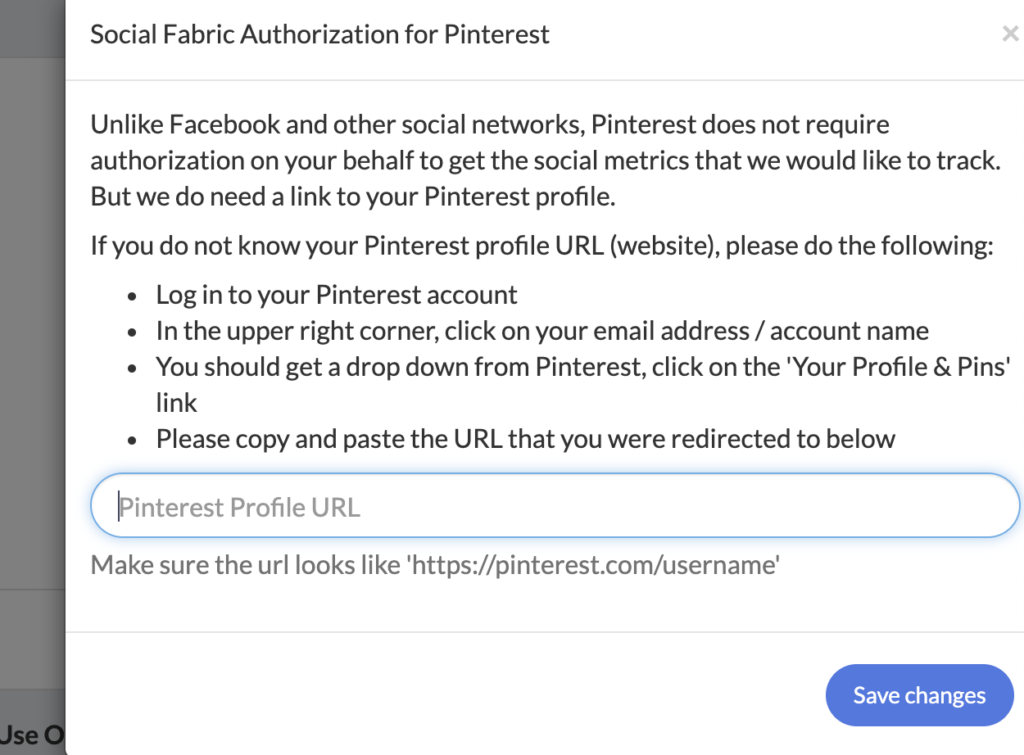
- Click on your Twitter Connect Button.
- You will have a pop up that asks if you authorize Social Fabric to connect.
- Click authorize app.
- Then your profile will refresh and you should see the button is now white with the option to disconnect rather than connect.
Latest posts by Heather Brummett (see all)
- October Content Calendar - September 21, 2022
- Music Requirements For Sponsored Instagram Content - September 12, 2022
- September Monthly Content Calendar - August 25, 2022