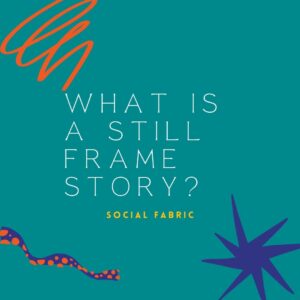Tagging Brand Partners on Instagram (SoFabFood & SoFabLife)
When posting on Instagram and Facebook, please ensure you are adding SoFabFood OR SoFabLife as your paid partner using the branded content tool. Please tag SoFabFood for any food product-related campaigns or SoFabLife for all other campaigns not involving food. After selecting one of these as your paid partners, please also select “Allow Brand Partners to Promote”. Please ensure you are completing this process so you do not need to do any edits after posting. This applies to stories and in feed content. This step must be complete to follow Facebook branded content guidelines, but also is needed for your sponsored content to be promoted.
Below are some steps that will help you! There are a few ways this can be done at this time. So we have listed a few options below.

For In-Feed Photos, Videos and Reels-
Method 1 For In- Feed Posts
- After you’ve selected a photo or video and added a caption, effects and filters, tap Next.
- Turn the Add Paid Partnership Label toggle on
- Tap Add Brand Partners to add the name of the business in your post. Add the brand partner – SoFabFood or SoFabLife, please be sure you are selecting the correct account.
- Next, You will turn the Allow Brand Partner to promote toggle on.
- Click done!
- Be sure that you are ONLY selecting one paid partner, SoFabFood OR SoFabLife.
- Once done you will see the Paid Partnership label on your post.
Here is a video walk-through.
Method 2 For In- Feed Posts
- For feed posts, go to advanced settings in the last page of the creation flow.
- Next, scroll down to “add paid partnership label” and select this option (toggle on)
- Add the brand partner – SoFabFood or SoFabLife, please be sure you are selecting the correct account.
- Next, select “Allow Brand Partners to Promote (toggle on)
- Click done!
- Be sure that you are ONLY selecting one paid partner, SoFabFood OR SoFabLife.
- Once done you will see the Paid Partnership label on your post.
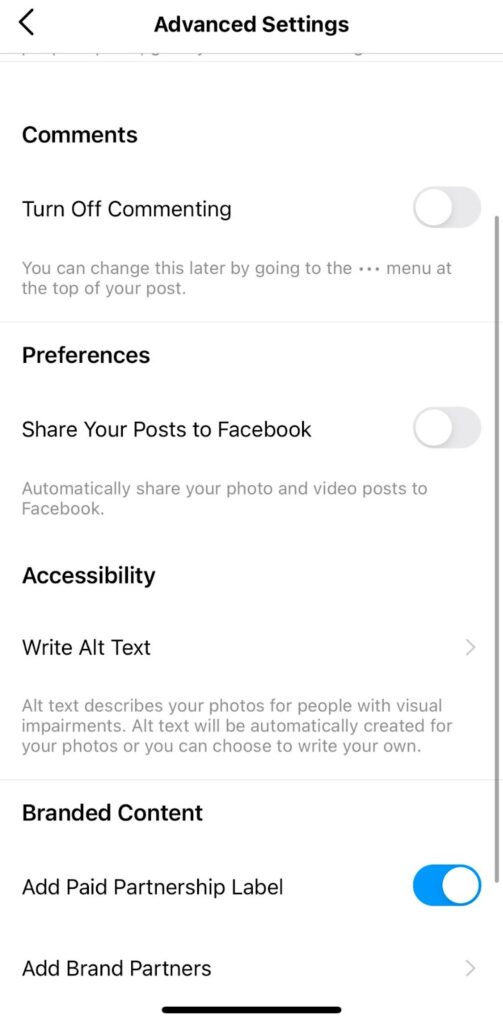
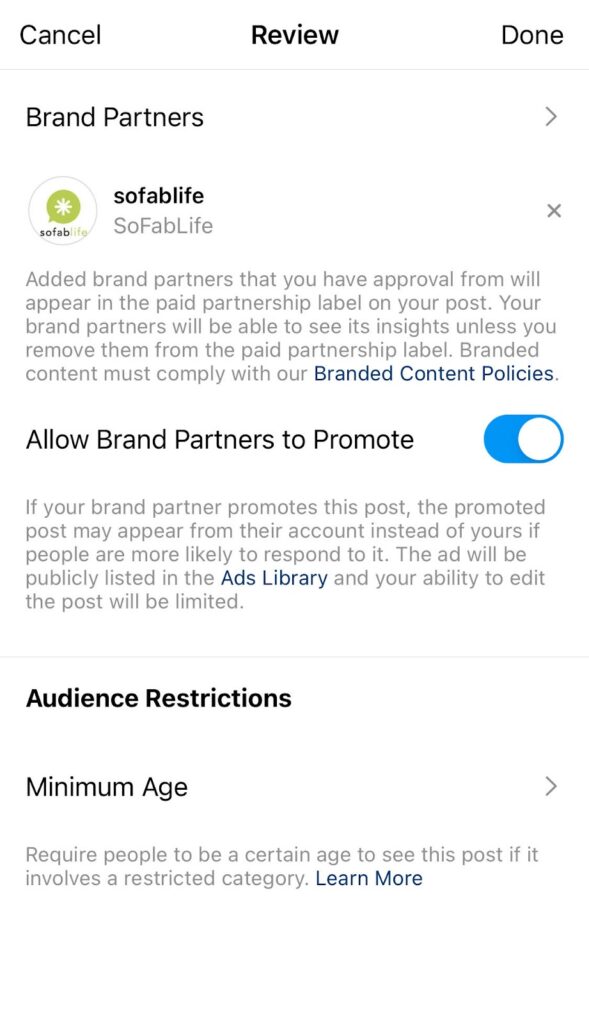
For Instagram Stories:
- To select a paid partner, click on the “person” icon
- Click “add paid partnership label” (Toggle on)
- Add the brand partner – SoFabFood or SoFabLife, please be sure you are selecting the correct account
- Next, select “Allow Brand Partners to Promote” (toggle on)
- Once done you will see the Paid Partnership label at the top.

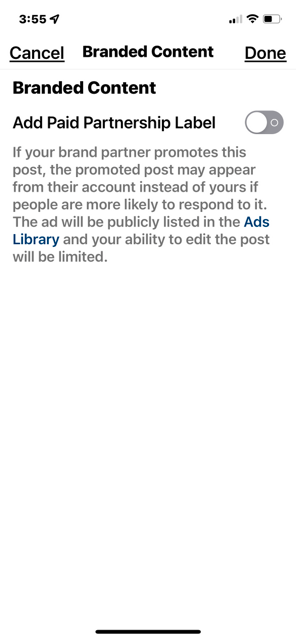
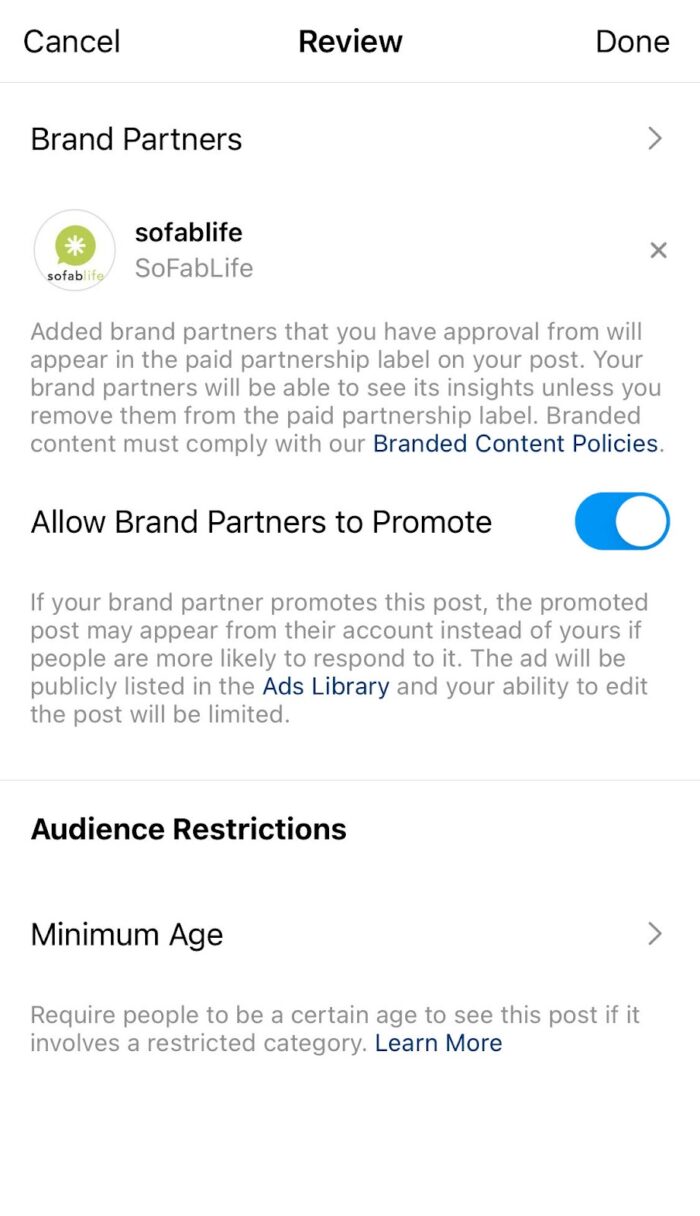
Here is a video walk-through.
Adding The Partnership After Publishing (View 1)
Forgot to tag a Business Partner in before posting? Don’t worry. You can add them after your post is live.
- Click on the three dots in the bottom right corner.
- Click on “add the paid partnership” from the drop down menu.
- Add the brand partner – SoFabFood or SoFabLife, please be sure you are selecting the correct account
- Next, select “Allow Brand Partners to Promote” (toggle on)
- Once done you will see the Paid Partnership label at the top.
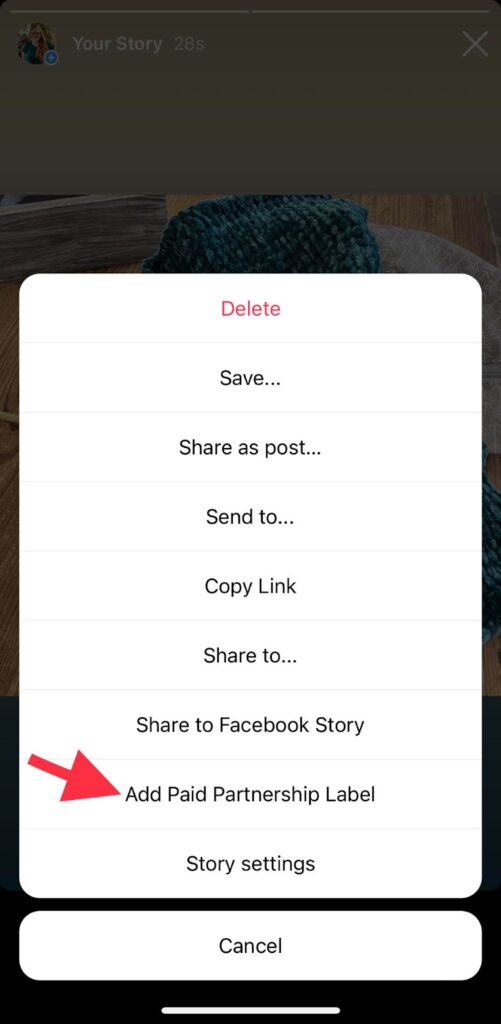
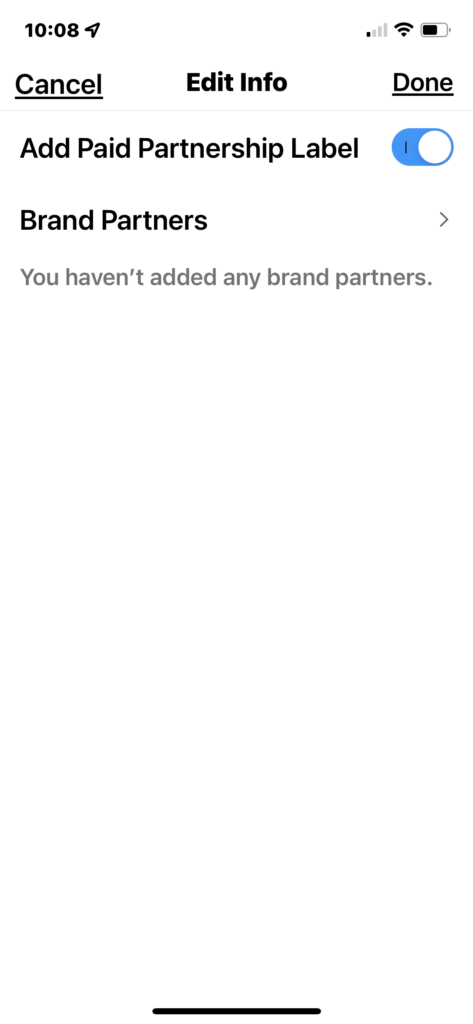

Adding The Partnership After Publishing (View 2)
In some cases, you may see a different option on your screen. An example of how to navigate this option is below.
- Click on the 3 dots at the top and click edit.
- At the top, you will see add location and add paid partnership label.
- Click add paid partnership label
- On the new screen toggle, the Add Paid Partnership label to on
- Click on Brand Partners
- Add the brand partner – SoFabFood or SoFabLife, please be sure you are selecting the correct account
- Next, select “Allow Brand Partners to Promote” (toggle on)
- Once done you will see the Paid Partnership label at the top.
This is current as of 3/17/2022
- October Content Calendar - September 21, 2022
- Music Requirements For Sponsored Instagram Content - September 12, 2022
- September Monthly Content Calendar - August 25, 2022