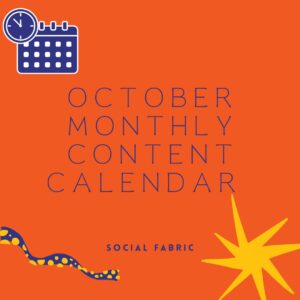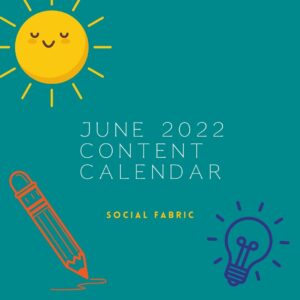Instagram Connection FAQs
Why do I need to connect my Instagram?
We understand that you may have concerns about giving anyone access to your channels. We also realize that you have proprietary information on your channels and we can assure you that we are not collecting that information. What we can do when you are connected is collect data for any campaigns that you do with us. When you submit content this connection helps our system collect the data for that campaign only so that you do not have to keep updating us with your views and likes. This will also allow you to submit your content with ease at the completion of your campaign. This is also a great way for our teams and clients to see your follower count so that you are considered for campaigns.

How do I connect my Instagram account to Social Fabric?
- You will click on the Instagram Connect Button in your profile.
- It will automatically open Facebook where you will confirm your name.
- You will then see a screen that shows any Instagram accounts connected to your Facebook account. If you see your Instagram account is selected, click continue.
- Once you click continue you will be taken back to your profile and your Instagram button should be white with the option to disconnect rather than connect.
- To read more about connecting your social channels check out this post.
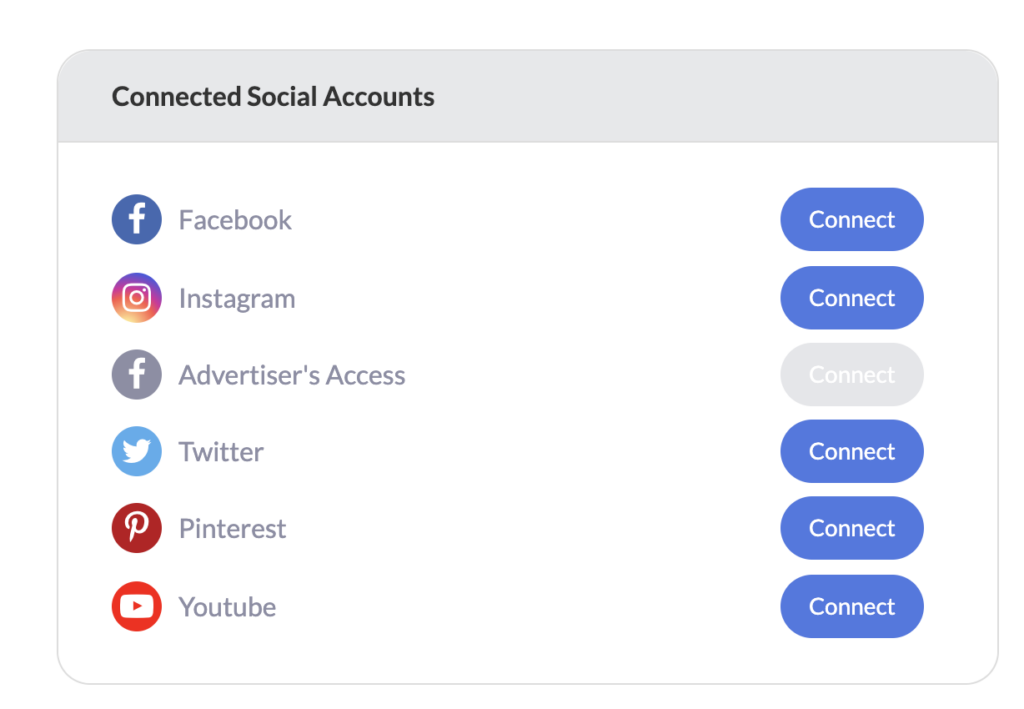
What if my Instagram and Facebook are not connected?
Facebook offers a business suite that will allow you to sign in to your Instagram and Facebook pages quickly and easily. It’s very easy and a great way to reach the maximum number of people in the social space. It also allows you to connect to our platform easily. For more about why you should connect your Facebook and Instagram accounts and how to do that read this article.
I’ve tried and I cannot connect my Instagram! How do I submit my content?
Are you are seeing an error message on your submission task that is asking you to connect your Instagram? Have you tried connecting your Instagram and are still having issues? First, reach out to your Community Manager. Your Community Manager may ask you to submit manually. This means you will upload your content rather than our system automatically pulling the content. There are a few extra steps but it is easy if you follow these steps.
Why do I need to give you Advertiser Access?
Throughout the lifetime of your campaigns, you will be considered for a boost from our paid media team. When they boost your Instagram post you will reach a greater audience and receive far more engagement. This will all be done by our paid media tool. To do so we’ll need advertiser access to your page through the Business Manager. Again, we cannot see your proprietary information. It simply gives our team permission to boost your post. Please follow these instructions here to add our company as a partner via advertiser access.
What can you see when I give you access?
We understand that you have proprietary information on your channels and we will not be collecting personal information. What we will be able to see is your follower count, your information for the campaign that you do for us. When you submit content this connection helps our system collect the data (likes and engagement) for that campaign only so that you do not have to keep updating us with this information. This will also allow you to submit with ease once your work is complete.
I am connecting and it keeps disconnecting me. Why?
There are a few reasons this can happen. The number one reason has to do with the setup. When you go through the steps to connect your Instagram account you must confirm that yes is selected next to all the options shown. If you uncheck any of the options it will allow you to continue and it will show that you are connected for a moment, but it will automatically disconnect when our system tries to communicate with the platform and it sees it does not have permission. At this point, it will automatically disconnect and will do so every time that those options are not all selected in this step.
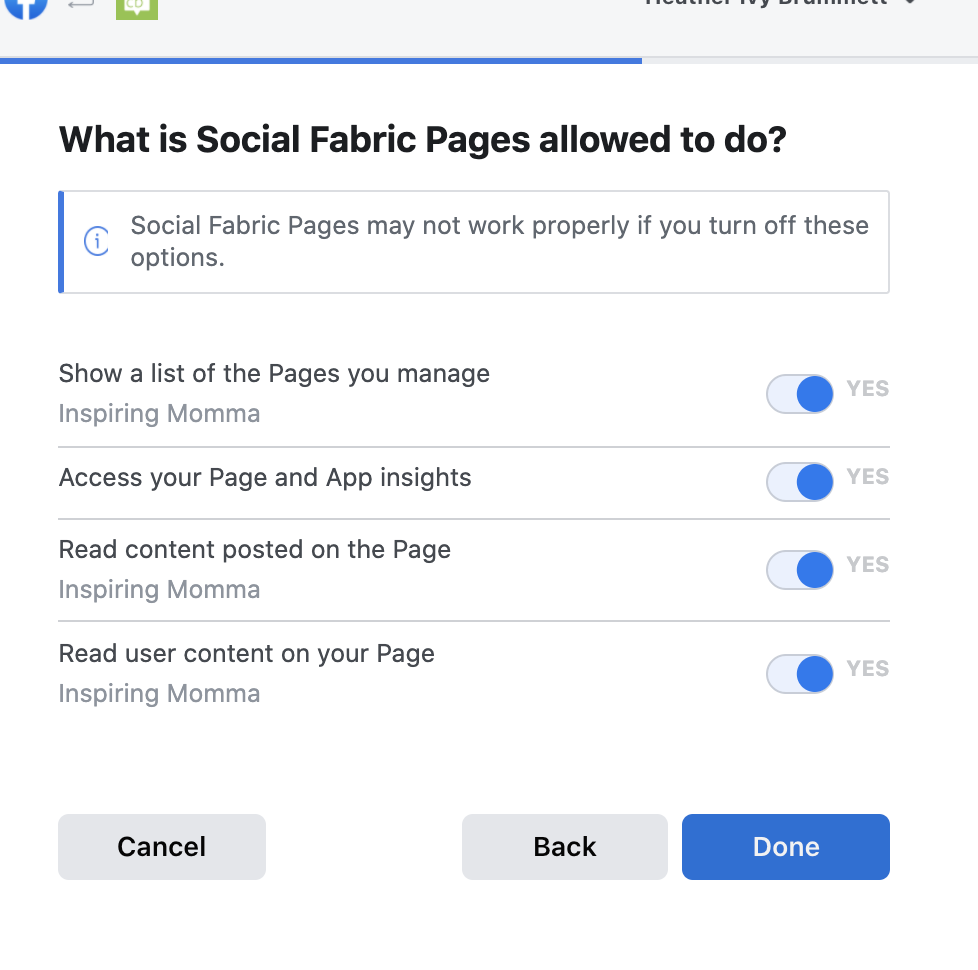
Other helpful resources for Instagram.
How to Find Instagram Story Analytics
How To Add A Link To A Story As A Sticker
How to Connect Your Social Channels in Social Fabric
How To Connect Your Instagram To Your Facebook Page And Why You Should
How To Sign Up and Set Up Your Profile In Social Fabric
How to Submit Instagram Content
- October Content Calendar - September 21, 2022
- Music Requirements For Sponsored Instagram Content - September 12, 2022
- September Monthly Content Calendar - August 25, 2022